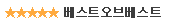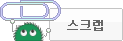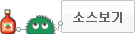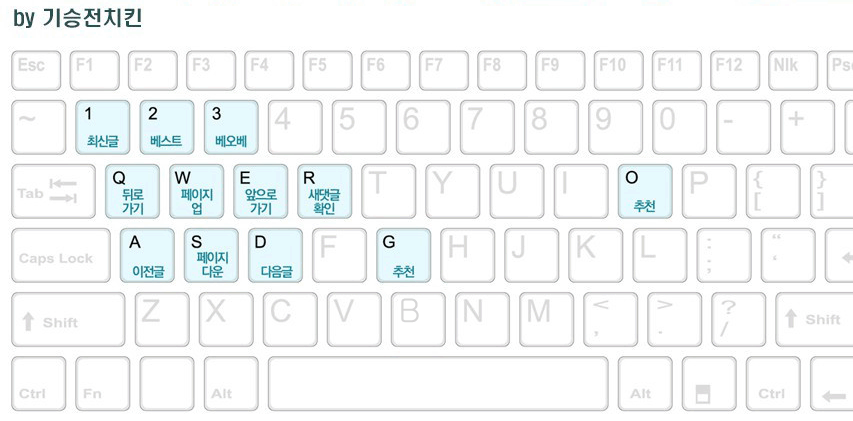<div style="line-height:21.6px;"> <div style="line-height:21.6px;"> <div style="line-height:21.6px;"><font face="맑은 고딕">이 글은 출처의 글을 수정·보완한 글로 크게 다른 것은 없습니다.</font></div> <div style="line-height:21.6px;"><font face="맑은 고딕">최저가의 기준은 이 글이 쓰여지는 시각의 다나와 최저가이며, 소비자권장가격과는 차이가 있을 수 있습니다.</font></div> <div style="line-height:21.6px;"><font face="맑은 고딕"> </font></div> <div style="line-height:21.6px;"><font size="4" face="맑은 고딕"><strong>1. IPS :: 색감★★★★☆ 응답속도★★★★ 시야각★★★★★</strong></font></div> <div style="line-height:21.6px;"><font face="맑은 고딕">// 사람들이 가장 많이 사용하는 패널로, 최신형 AH-IPS의 경우 상하좌우 178도의 시야각을 보여줍니다.</font></div> <div style="line-height:21.6px;"><font face="맑은 고딕">// 단, 구조적으로 백라이트의 빛을 잘 차단하지 못해, 명암비가 1000:1 수준입니다. 이곳에서 색감에 별 반개가 깎였습니다.</font></div> <div style="line-height:21.6px;"><font face="맑은 고딕">// LG의 AH-IPS도, 삼성의 AD-PLS도, AUO의 AH-VA도 전부 IPS의 최신 기술인 하이디스 AFFS+의 라이센스 생산입니다.</font></div> <div style="line-height:21.6px;"><font face="맑은 고딕">// 영화, 편집, 게임 뭘 해도 평균 이상으로 해내는 패널입니다.</font></div> <div style="line-height:21.6px;"><font face="맑은 고딕"> </font></div> <div style="line-height:21.6px;"><font face="맑은 고딕"> </font></div> <div style="line-height:21.6px;"><font size="3" face="맑은 고딕"><strong>27인치 3대장 // LG디스플레이의 NeoBlade AH-IPS 패널 사용</strong></font></div> <div style="line-height:21.6px;"><font face="맑은 고딕"><img alt="2777.jpg" src="http://thimg.todayhumor.co.kr/upfile/201601/1452525990rtRIEFnNuh.jpg" class="tcx_image" style="border:medium none;max-width:800px;height:240px;width:240px;"><img alt="27MP77SM.jpg" src="http://thimg.todayhumor.co.kr/upfile/201601/1452525989IFhRYuNbtet41sLxnsVoR.jpg" class="tcx_image" style="border:medium none;max-width:800px;height:240px;width:240px;"><img alt="275.jpg" src="http://thimg.todayhumor.co.kr/upfile/201601/145252598924Mgr3liDneiYm.jpg" class="tcx_image" style="border:medium none;max-width:800px;height:240px;width:240px;"></font></div> <div style="line-height:21.6px;"><font face="맑은 고딕"> </font> <div><strong><font face="맑은 고딕">(左) 알파스캔 AOC 2777 IPS MHL+DP 무결점 : 31.7만원 // ★★★★★</font></strong></div> <div><font face="맑은 고딕">// AOC의 i2777FQ입니다. 알파스캔은 유통과 A/S를 담당하며, 제조사가 아닙니다.</font></div> <div><font face="맑은 고딕">// 상당히 오랜기간 동안 다나와 모니터 부분 판매량 1위를 차지했으며, 지금도 상위권에 머무는 베스트+스테디셀러입니다.</font></div> <div><font face="맑은 고딕">// IPS 자체의 단점을 제외하면 단점에선 IPS 자체의 단점을 제외하면 3W(스테레오 6W)의 너무 작은 스피커 밖에 없는 강인한(?) 모델입니다.</font></div> <div><font face="맑은 고딕">// 다만, 아쉽게도 DVI단자는 없습니다.</font></div> <div><font face="맑은 고딕">// </font><a target="_blank" href="http://playwares.com/42896963" style="color:#0000ff;text-decoration:none;"><font face="맑은 고딕">#플레이웨어즈리뷰</font></a><font face="맑은 고딕"> 추천 옵션 명암50 밝기64 빨강50 초록48 파랑48</font></div> <div><font face="맑은 고딕"><br><strong>(中) LG전자 27MP77SM : 29.9만원 // ★★★★★</strong></font></div> <div><font face="맑은 고딕">// 독특한 디자인으로 호평을 받은 모델입니다. 인풋렉 역시 상당히 준수합니다. 국내대기업이라는 것도 좋구요.</font></div> <div><font face="맑은 고딕">// 스피커는 5W(스테레오 10W)로, 거실에 두는 보는게 아닌 이상 셋톱박스 연결에서도 무난한 성능을 보여줍니다.</font></div> <div><font face="맑은 고딕">// 다만, DVI단자나 DP단자가 없는 것은 조금 아쉬운 점으로 남습니다.</font></div> <div><font face="맑은 고딕">// </font><a target="_blank" href="http://playwares.com/46833194" style="color:#0000ff;text-decoration:none;"><font face="맑은 고딕">#플레이웨어즈리뷰</font></a></div> <div><font face="맑은 고딕"><br><strong>(右) 필립스 275C5Q 스노우 화이트 무결점 : 29.3만원 // ★★★★★</strong></font></div> <div><font face="맑은 고딕">// 하얀색 이뻐요 하얀색. 블랙 모델도 있긴한데 그냥 하얀색 사세요 하얀색</font></div> <div><font face="맑은 고딕">// 두 모델과 차별화되는 장점은 7W(스테레오 14W)의 스피커입니다. 받침대에 뽈록한 저게 스피커에요.</font></div> <div><font face="맑은 고딕">// PC가 꺼져있을 때는 저 스피커를 블루투스 스피커로도 사용할 수 있습니다.</font></div> <div><font face="맑은 고딕">// 하지만, 역시나 얘도 DVI단자와 DP단자가 없습니다. 요즘은 빼는게 대세더라구요.</font></div> <div><font face="맑은 고딕"> </font></div> <div><font face="맑은 고딕">세 모델 전부 IPS패널의 최강자입니다. 명암비도 1300~1400:1 수준으로, IPS계열에서는 탑급이라고 볼 수 있습니다.</font></div> <div><font face="맑은 고딕">모두 같은 패널을 사용하기에, 색재현 특성은 비슷하나, 제조사에 따라 조금씩 차이가 있습니다.</font></div> <div><font face="맑은 고딕">세 모델 다 준전문가용으로도 손색이 없을 정도의 명작입니다만, 역시 상위라인업이라 좀 비싼 감이 없잖아 있죠?</font></div> <div><font face="맑은 고딕"> </font></div> <div><font face="맑은 고딕"> </font></div> <div><font face="맑은 고딕"> </font></div> <div><strong><font size="3" face="맑은 고딕">27인치 가성비</font></strong></div> <div><font face="맑은 고딕"><img alt="27MP37VQ.jpg" src="http://thimg.todayhumor.co.kr/upfile/201601/14525285461Y4DPG9sivSzedNwHpKWv5.jpg" class="tcx_image" style="border:medium none;max-width:800px;height:240px;width:240px;"><img alt="2724.jpg" src="http://thimg.todayhumor.co.kr/upfile/201601/1452528559zdT9tUeGgZG4.jpg" class="tcx_image" style="border:medium none;max-width:800px;height:240px;width:240px;"><img alt="270.jpg" src="http://thimg.todayhumor.co.kr/upfile/201601/1452528563nwtCgpJHaFRvgJaVSOJD.jpg" class="tcx_image" style="border:medium none;max-width:800px;height:240px;width:240px;"></font></div> <div><font face="맑은 고딕"> </font></div> <div><strong><font face="맑은 고딕">(左) LG전자 27MP37VQ (LG전자 27MP47HQ) : 20.8만원 (21.4만원) ★★★★</font></strong></div> <div><font face="맑은 고딕">// 27MP37VQ보다 27MP47HQ가 50nit 정도 더 밝지만 DVI단자가 빠졌습니다. DP단자는 둘다 없습니다.</font></div> <div><font face="맑은 고딕">// 둘다 무난한 모델이고, 그냥 무난하다는 말 빼고 뭘 해야할 지 모르겠네요. 그냥 정말 무난해요.</font></div> <div><font face="맑은 고딕"><br><strong>(中) 알파스캔 프레스티지 2724 IPS LED 무결점 : 23.3만원 ★★★☆</strong></font></div> <div><font face="맑은 고딕">// 2777과는 달리 제조사가 AOC가 아니라 알파스캔이며, 플리커프리가 빠졌습니다.</font></div> <div><font face="맑은 고딕">// 3대장과 같은 패널을 사용한다는 말도 있는데, 이건 문의 넣어보고 확답을 얻어서 알려드리겠습니다.</font></div> <div><font face="맑은 고딕">// 입력단자도 DP빼고 다 있고, 딱히 부족한 점이 없는 모니터지만 플리커프리가 빠진 것이 좀 뼈아프네요.</font></div> <div><font face="맑은 고딕">// <a target="_blank" href="http://playwares.com/45989418" style="color:#0000ff;text-decoration:none;">#플레이웨어즈리뷰</a></font></div> <div><font face="맑은 고딕"><br><strong>(右) 제이씨현 UDEA LOOK 270 IPS HDMI 무결점 : 18.5만원 ★★★</strong></font></div> <div><font face="맑은 고딕">// 사실상 27인치 라인업의 마지막이라고 보시면 됩니다. 역시나 플리커프리는 없습니다.</font></div> <div><font face="맑은 고딕">// 이 이하의 가격대에서는 볼만한 모니터가 없으며, 얘가 딱 마침표 정도입니다.</font></div> <div><font face="맑은 고딕">// 사실 얘도 그냥 포기하고 24인치로 내려가거나 VA패널 쪽을 보시는 걸 추천하고 싶습니다.</font></div> <div><font face="맑은 고딕"> </font></div> <div><font face="맑은 고딕">말 그대로 가성비가 좋은 라인업입니다. 뭘 사도 딱히 불평할 일은 없는 모델들입니다.</font></div> <div><font face="맑은 고딕">다만 2724와 270은 플리커프리가 빠졌기 때문에 낮은 밝기로 오래 사용할 경우 눈이 아플 수 있습니다.</font></div> <div><font face="맑은 고딕"> </font></div> <div><font face="맑은 고딕"> </font></div> <div><font face="맑은 고딕"> </font></div> <div><font size="3" face="맑은 고딕"><strong>24인치 3대장 // </strong><strong>LG디스플레이의 NeoBlade AH-IPS 패널 사용</strong></font></div> <div><font face="맑은 고딕"><img alt="2477.jpg" src="http://thimg.todayhumor.co.kr/upfile/201601/1452530768xuzIucFAqx4ZunW.jpg" class="tcx_image" style="border:medium none;max-width:800px;height:240px;width:240px;"><img alt="24mp77.jpg" src="http://thimg.todayhumor.co.kr/upfile/201601/1452530764aCT7XVKCrmjrog3GKgTPD8.jpg" class="tcx_image" style="border:medium none;max-width:800px;height:240px;width:240px;"><img alt="2414.jpg" src="http://thimg.todayhumor.co.kr/upfile/201601/1452531751PUVj7qRizDRmBNuC9w.jpg" class="tcx_image" style="border:medium none;max-width:800px;height:240px;width:240px;"></font></div> <div><font face="맑은 고딕"> </font></div> <div><strong><font face="맑은 고딕">(左) 알파스캔 AOC 2477 IPS MHL+DP 무결점 : 21.8만원 ★★★★☆</font></strong></div> <div><font face="맑은 고딕">// 2777에서 인치수만 24인치로 낮췄다고 생각하시면 됩니다. 장단점 전부 같아요.</font></div> <div><font face="맑은 고딕">// 단, 색온도가 7000K으로 조금 높은 편이라 2777에 비해서도 좀 푸르스름하게 보일 수 있습니다.</font></div> <div><font face="맑은 고딕">// </font><a target="_blank" href="http://playwares.com/44936542" style="color:#0000ff;text-decoration:none;"><font face="맑은 고딕">#플레이웨어즈리뷰</font></a></div> <div><font face="맑은 고딕"><br><strong>(中) LG전자 24MP77SM : 21.0만원 ★★★★★</strong></font></div> <div><font face="맑은 고딕">// 피차일반입니다. 얘는 그냥 아예 27MP77SM 판박이.</font></div> <div><font face="맑은 고딕"> </font></div> <div><font face="맑은 고딕"><strong>(右) DELL UltraSharp U2414H : 26.5만원 ★★★★★</strong></font></div> <div><font face="맑은 고딕">// 모니터는 역시 DELL! 캘리브레이션도 굉장히 잘 되어있어 전문가용으로도 손색이 없습니다.</font></div> <div><font face="맑은 고딕">// 특히 sRGB 모드가 내장되어있어 작업용으로 정확한 색감을 보여줄 수도 있습니다.</font></div> <div><font face="맑은 고딕">// 피벗, 스위블, 틸브, 높낮이 조절 전부 가능해요!!</font></div> <div><font face="맑은 고딕">// 다만, 역시 전문가용으로 나왔기에 가격이... 가격이... 가격이...</font></div> <div><font face="맑은 고딕"> </font></div> <div><font face="맑은 고딕">제가 24MP77SM 쓰고 있는데, DVI가 없다는 것 빼고 모든 면에서 만족 중입니다.</font></div> <div><font face="맑은 고딕">필립스 245C5Q가 외국에는 나왔는데, 한국에는 없습니다 ㅠㅠ 사실 그거 사고 싶었어요 ㅠㅠ</font></div> <div><font face="맑은 고딕"> </font></div> <div><font face="맑은 고딕"> </font></div> <div><font face="맑은 고딕"> </font></div> <div><font size="3" face="맑은 고딕"><strong>24인치 가성비</strong></font></div> <div><font face="맑은 고딕"><img alt="47HQ.jpg" src="http://thimg.todayhumor.co.kr/upfile/201601/1452532752Smsue5M4DziwvZ4AMMunTma4csfc.jpg" class="tcx_image" style="border:medium none;max-width:800px;height:240px;width:240px;"><img alt="n2414.jpg" src="http://thimg.todayhumor.co.kr/upfile/201601/1452532785nPQcTme3vXYCD7.jpg" class="tcx_image" style="border:medium none;max-width:800px;height:240px;width:240px;"><img alt="240.jpg" src="http://thimg.todayhumor.co.kr/upfile/201601/14525327592KGFr3n1PA.jpg" class="tcx_image" style="border:medium none;max-width:800px;height:240px;width:240px;"></font> <div><strong><font face="맑은 고딕">(左) LG전자 24MP47HQ : 16.6만원 ★★★★</font></strong></div> <div><font face="맑은 고딕">// 27MP47HQ랑 무슨 설명을 다르게 해야하는지 모르겠습니다!!</font></div> <div><font face="맑은 고딕">// 역시나 DVI가 빠진 것 빼고는 모든 면에서 무난한 모니터입니다.</font></div> <div><font face="맑은 고딕"><br><strong>(中) 알파스캔 N2414 IPS LED 무결점 : 16.9만원 ★★★★</strong></font></div> <div><font face="맑은 고딕">// 명암비도 1200:1로 상위권이고, 딱히 모난 곳 없는 모니터입니다.</font></div> <div><font face="맑은 고딕">// 개인적인 평으로는 알파스캔이 제조한 모니터 중에는 가장 괜찮은 모델이 아닐까 합니다. 유통하는 모델 빼고.</font></div> <div><font face="맑은 고딕">// 청색광 차단 기능이 붙어있지만 백라이트 방식이 아닌 스케일러 방식으로, 그리 좋아보이지는 않습니다.</font></div> <div><font face="맑은 고딕">// <a target="_blank" href="http://playwares.com/45818729" style="color:#0000ff;text-decoration:none;">#플레이웨어즈리뷰</a></font></div> <div><font face="맑은 고딕"> </font></div> <div><strong><font face="맑은 고딕">(右) 제이씨현 UDEA LOOK 240 IPS HDMI 유케어 무결점 : 14.2만원 ★★★</font></strong></div></div> <div><font face="맑은 고딕">// 270 IPS처럼, 마지노선입니다. 여기서 가격이 더 내리고 싶다면 중고를 사세요.</font></div> <div><font face="맑은 고딕"> </font></div> <div><font face="맑은 고딕">240을 제외하곤, 부족한 점은 그다지 없지만 딱히 장점도 없는 애들입니다.</font></div> <div><font face="맑은 고딕">물론, 가장 큰 장점은 가격입니다.</font></div> <div><font face="맑은 고딕"> </font></div> <div><font face="맑은 고딕"> </font></div> <div><font face="맑은 고딕"> </font></div> <div><font face="맑은 고딕"> </font></div> <div><font size="4" face="맑은 고딕"><strong>2. TN :: 응답속도 ★★★★☆ 색감 ★★★ 시야각 ★★★</strong></font></div> <div><font face="맑은 고딕">// IPS가 나오기 이전의 TN패널은 지금을 기준으로 하면 그냥 개노답이지만 최근의 TN패널은 꽤나 쓸만해졌습니다.</font></div> <div><font face="맑은 고딕">// 아직도 TN 특유의 IPS나 VA 대비 물빠진 색감은 여전합니다. 그래도, 뭐 예전만큼 못 쓸 정도는 아니니까요.</font></div> <div><font face="맑은 고딕">// 다만, 아직도 시야각에 의한 색상왜곡은 극복되지 않아서 24인치 이상에서는 추천하고 싶지않습니다. <a target="_blank" href="http://todayhumor.com/?computer_270157" style="color:#0000ff;text-decoration:none;">#예시1</a> <a target="_blank" href="http://lite.parkoz.com/zboard/view.php?id=express_freeboard2&no=375749" style="color:#0000ff;text-decoration:none;">#예시2</a> <a target="_blank" href="http://media.gamersnexus.net/images/media/2015/features/tn-display-angle.jpg" style="color:#0000ff;text-decoration:none;">#예시3</a></font></div> <div><font face="맑은 고딕">// 또한, TN의 장점인 응답속도와 주사율을 살리기 위해 게이밍 모니터만을 추천합니다.</font></div> <div><font face="맑은 고딕"> </font></div> <div><font face="맑은 고딕"> </font></div> <div><font size="3" face="맑은 고딕"><strong>27인치 144Hz</strong></font></div> <div><font face="맑은 고딕"><img alt="2720.jpg" src="http://thimg.todayhumor.co.kr/upfile/201601/1452535614x1OwHZDVKH.jpg" class="tcx_image" style="border:medium none;max-width:800px;height:180px;width:240px;"><img alt="q2720.jpg" src="http://thimg.todayhumor.co.kr/upfile/201601/14525356146Eff9Kl3r1lVms.jpg" class="tcx_image" style="border:medium none;max-width:800px;height:240px;width:240px;"><img alt="겜킬.jpg" src="http://thimg.todayhumor.co.kr/upfile/201601/1452535615cb3aqmr8I8KX6CwOLnTHU.jpg" class="tcx_image" style="border:medium none;max-width:800px;height:240px;width:240px;"></font></div> <div><strong><font face="맑은 고딕">(左) BenQ XL2720Z 아이케어 무결점 : 47.1만원 ★★★★☆</font></strong></div> <div><font face="맑은 고딕">// 게이밍은 역시 BenQ! 벤큐의 이름값을 하는 모니터입니다. 후속작인 XL2730Z가 나왔지만 QHD라서 나중에 다루겠습니다.</font></div> <div><font face="맑은 고딕">// 색감은 준수하지만 게이밍에 맞춰 튜닝되어있기에 일반사용자들이 사용하기엔 추천드리지 않습니다.</font></div> <div><font face="맑은 고딕">// GtG 1ms 응답속도와 144Hz의 주사율, 인풋렉 제어 기능까지 있어 게이머들에게 상당히 사랑받는 명기이죠.</font></div> <div><font face="맑은 고딕">// 상당히 비싼 가격이지만 게이머에게는 그 값어치를 충분히 한다고 봅니다.</font></div> <div><font face="맑은 고딕"><br><strong>(中) 경성GK 큐닉스 QX2720 REAL 144 무결점 : 27.9만원 ★★★☆</strong></font></div> <div><font face="맑은 고딕">// 저렴한 가격에 GtG 1ms와 144Hz를 둘다 만족하는, 기본기에 상당히 충실한 제품입니다.</font></div> <div><font face="맑은 고딕">// 다만, 인풋렉이 11~12ms 안팎으로 정상급 게이밍모니터들에 비해 살짝 뒤쳐지는 느낌은 있습니다.</font></div> <div><font face="맑은 고딕">// 또한 기본기에는 충실하나 다른 게이밍 모니터에 비해 차별화된 점이 없다는 게 조금 아쉽습니다.</font></div> <div><font face="맑은 고딕">// <a target="_blank" href="http://playwares.com/46634840" style="color:#0000ff;text-decoration:none;">#플레이웨어즈리뷰</a></font></div> <div><font face="맑은 고딕"><br><strong>(右) 크로스오버 27게임킬2 DP 리얼144 무결점 : 26.2만원 ★★★★</strong></font></div> <div><font face="맑은 고딕">// GtG 1ms와 144Hz 주사율은 물론, 인풋렉 역시 5ms 안팎으로 정상급 게이밍 모니터에 뒤지지 않습니다.</font></div> <div><font face="맑은 고딕">// 가성비가 상당히 좋은 제품이며, 뚜렷한 단점 역시 없는 모델입니다.</font></div> <div><font face="맑은 고딕">// 아, OSD메뉴 설정을 위한 리모콘이 제공됩니다. 이게 상당히 편하다는 분들이 많았습니다.</font></div> <div><font face="맑은 고딕">// <a target="_blank" href="http://playwares.com/46954371" style="color:#0000ff;text-decoration:none;">플레이웨어즈리뷰</a></font></div> <div><font face="맑은 고딕"> </font></div> <div><font face="맑은 고딕">개인적으로 27게임킬2가 꽤나 무난해보였습니다. 가성비도 좋구요.</font></div> <div><font face="맑은 고딕"> </font></div> <div><font face="맑은 고딕"> </font></div> <div><font face="맑은 고딕"> </font></div> <div><font size="3" face="맑은 고딕"><strong>24인치 144Hz</strong></font></div> <div><font face="맑은 고딕"><img alt="2340.png" src="http://thimg.todayhumor.co.kr/upfile/201601/1452537533cU4b26zU9qGXVeTBpXX9UfZgdCOFLrg.png" class="tcx_image" style="border:medium none;max-width:800px;height:240px;width:240px;"><img alt="2414.jpg" src="http://thimg.todayhumor.co.kr/upfile/201601/1452537537JvMb1JI3Z6lOTBvCi.jpg" class="tcx_image" style="border:medium none;max-width:800px;height:240px;width:240px;"><img alt="gm.jpg" src="http://thimg.todayhumor.co.kr/upfile/201601/1452537539SyfqCUmLKRNUrWq.jpg" class="tcx_image" style="border:medium none;max-width:800px;height:240px;width:240px;"></font></div> <div><font face="맑은 고딕"><strong>(左) BenQ XL2430T 아이케어 : 38.9만원 ★★★★★</strong></font></div> <div><font face="맑은 고딕">// 아까도 말했죠? 게이밍은 BenQ! 역시나 1ms + 144Hz는 기본에, 인풋렉 제어까지 탑재한 녀석입니다.</font></div> <div><font face="맑은 고딕">// Instant 모드라는 기능이 있는데, 중간에 스케일러(AD보드)를 거치지않고 바로 화면으로 쏘는 바이패스(Bypass) 기술인 듯합니다.</font></div> <div><font face="맑은 고딕">// 당연히 스케일러를 거치지 않으니 인풋렉이 현저히 줄어들고, Instant OFF에서 3ms, Instant ON 상태에서 1ms 안팎의 인풋렉을 구현합니다.</font></div> <div><font face="맑은 고딕">// <a target="_blank" href="http://playwares.com/46295115" style="color:#0000ff;text-decoration:none;">#플레이웨어즈리뷰</a></font></div> <div><font face="맑은 고딕"><br><strong>(中) 경성GK 큐닉스 QX2414 LED 144 MULTI HOT 무결점 / QX2414 LED 144 : 17.2만원 / 14.4만원 ★★★★</strong></font></div> <div><font face="맑은 고딕">// QX2720처럼 기본기에 충실한 제품입니다. 인풋렉도 6~7ms로 정상급에 준하는 사양을 가지고 있구요.</font></div> <div><font face="맑은 고딕">// 바이패스(Bypass) 모델은 색감 등을 교정할 AD보드가 필요없어, 엄청나게 저렴한 가격을 보여줍니다. 인풋렉도 3ms 미만이구요.</font></div> <div><font face="맑은 고딕">// 다만, 쨍한 색감을 교정하려면 그래픽카드 설정을 직접 고치는 방법 밖에 없다는게 단점이죠 ㅠㅠ</font></div> <div><font face="맑은 고딕">// Bypass 여부를 결정할 수 있는 모델이 20만원대 초반에 나온다면 진짜 좋겠네요</font></div> <div><font face="맑은 고딕">// <a target="_blank" href="http://playwares.com/dpreview/47048678" style="color:#0000ff;text-decoration:none;">#플레이웨어즈리뷰(MULTI HOT)</a> <a target="_blank" href="http://playwares.com/46999708" style="color:#0000ff;text-decoration:none;">#플레이웨어즈리뷰</a></font></div> <div><font face="맑은 고딕"> </font></div> <div><strong><font face="맑은 고딕">(右) LG전자 24GM77 : 30.5만원 ★★★★</font></strong></div> <div><font face="맑은 고딕">// LG마케팅의 희생양 중 하나라고 저는 보고있는 24GM77 입니다.</font></div> <div><font face="맑은 고딕">// 1ms + 144Hz + 인풋렉 제어는 물론이고, XL2430T처럼 바이패스 기능이 DAS라는 이름으로 들어가있습니다.</font></div> <div><font face="맑은 고딕">// 120Hz + 스트로빙 시뮬레이션으로 240Hz처럼 쓸 수 있는 기능도 있구요.</font></div> <div><font face="맑은 고딕">// 게이밍에 필요한 기능도 다 들어가있고, 색감도 TN 중에는 상당히 좋은 편에 없는 기능도 없습니다.</font></div> <div><font face="맑은 고딕">// 근데 플웨공식리뷰 같이 측정치 들어가있는 리뷰는 아예 없네요... 또륵</font></div> <div><font face="맑은 고딕"> </font></div> <div><font face="맑은 고딕">오히려 27인치보다 24인치에 훨씬 기능도 많고 다양합니다.</font></div> <div><font face="맑은 고딕">특히 LG는 일을 했으면 좋겠습니다.</font></div> <div><font face="맑은 고딕"> </font></div> <div><font face="맑은 고딕"> </font></div> <div><font face="맑은 고딕"> </font></div> <div><font face="맑은 고딕"> </font></div> <div><strong><font size="4" face="맑은 고딕">3. VA :: 응답속도 ★★★☆ 색감 ★★★★ 시야각 ★★★★☆</font></strong></div> <div><font face="맑은 고딕">// 응답속도는 IPS보다 빠르다고하나, 그 뒤로 찾아오는 역잔상이 너무 심해 일부러 응답속도를 낮추던 패널입니다.</font></div> <div><font face="맑은 고딕">// 하지만 요즘 나오는 AUO의 A-MVA+ 패널에선 잔상도 어지간히 해결됐더군요.</font></div> <div><font face="맑은 고딕">// 색감 역시 IPS에 준하는 색감을 가지나, 그래도 IPS가 낫긴했습니다. 거의 차이는 나지 않았지만요.</font></div> <div><font face="맑은 고딕">// 시야각은 A-MVA+의 경우 상하좌우 178도라고 말하나 이것도 역시 IPS보다는 부족했습니다. 일반적인 사용용도에서는 괜찮습니다.</font></div> <div><font face="맑은 고딕">// 명암비가 3000:1 수준으로 IPS보다 훨씬 높아 영화 등을 볼 때는 정말 좋습니다. 작업용으로도 추천하고 싶네요.</font></div> <div><font face="맑은 고딕"> </font></div> <div><font face="맑은 고딕"> </font></div> <div><font size="3" face="맑은 고딕"><strong>27인치 평면</strong></font></div> <div><font face="맑은 고딕"><img alt="2750.jpg" src="http://thimg.todayhumor.co.kr/upfile/201601/14525408979NesjfOF87hvtl4R4zupxB21Ju.jpg" class="tcx_image" style="border:medium none;max-width:800px;height:240px;width:240px;"><img alt="2760.jpg" src="http://thimg.todayhumor.co.kr/upfile/201601/1452540899DnZvpdEXObXfmSiMA.jpg" class="tcx_image" style="border:medium none;max-width:800px;height:240px;width:240px;"></font></div> <div><font face="맑은 고딕"><strong>(左) BenQ EW2750ZL 아이케어 무결점 : 28.1만원 ★★★★★</strong></font></div> <div><font face="맑은 고딕">// 이 글에 있는 모니터 중에 색감 정확하기로는 U2414H와 1,2위를 다툴겁니다.</font></div> <div><font face="맑은 고딕">// 3000:1의 높은 명암비와 IPS급의 색감은 전문가용으로도 손색없습니다. 모니터를 27인치로 바꾼다면 저도 얘로 바꾸려구요.</font></div> <div><font face="맑은 고딕">// 다만, 스피커가 1W(스테레오 2W)로 왜 넣었는지 모를 정도였습니다. 이건 좀 당황스럽더라구요.</font></div> <div><font face="맑은 고딕">// 체감해본 결과 잔상은 거의 없는 수준이었으며, 응답속도 역시 부족하다고 느끼진 못했습니다.</font></div> <div><font face="맑은 고딕">// <a target="_blank" href="http://playwares.com/47370322" style="color:#0000ff;text-decoration:none;">#플레이웨어즈리뷰</a></font></div> <div><font face="맑은 고딕"><br><strong>(右) BenQ GW2760HM 아이케어 무결점 : 19.5만원 ★★★★</strong></font></div> <div><font face="맑은 고딕">// 27인치 VA패널의 보급형 모델입니다. 가성비는 상당히 뛰어난 편으로, 20만원 아래서 27인치 모니터를 보기는 힘들죠 원래.</font></div> <div><font face="맑은 고딕">// 역시나 명암비는 3000:1로, 평균적인 VA패널이지만, 색감은 조금 뒤틀려있고, 감마가 약간 높습니다.</font></div> <div><font face="맑은 고딕">// EW2750ZL과 마찬가지로 스피커는 정말 있으나마나한 1W(스테레오 2W). 스피커를 따로 사는 걸 추천합니다.</font></div> <div><font face="맑은 고딕">// <a target="_blank" href="http://playwares.com/42268330" style="color:#0000ff;text-decoration:none;">#플레이웨어즈리뷰</a></font></div> <div><font face="맑은 고딕"> </font></div> <div><font face="맑은 고딕">주변사람들이 27인치 모니터를 추천해달라고 하면 저는 보통 EW2750ZL을 추천해줍니다. 그림쟁이만 많아서 주변에 ㅎ...</font></div> <div><font face="맑은 고딕">역시나 명기인 273V5Q도 넣을까 했으나, 나온지 2년이 넘었고, 한세대 이전의 A-MVA 패널을 사용해서 제외했습니다.</font></div> <div><font face="맑은 고딕">아직까지도 상당히 좋은 모델인 것은 맞으니 원하신다면 구매하셔도 좋습니다.</font></div> <div><font face="맑은 고딕"> </font></div> <div><font face="맑은 고딕"> </font></div> <div><font face="맑은 고딕"> </font></div> <div><font size="3" face="맑은 고딕"><strong>24인치 평면</strong></font></div> <div><font face="맑은 고딕"><img class="chimg_photo tcx_image" alt="2440.jpg" src="http://thimg.todayhumor.co.kr/upfile/201601/1452542813WRnQlqA45yH3Jk2IwGgjBZws.jpg" style="border:medium none;max-width:800px;height:240px;width:240px;"><img alt="2470.jpg" src="http://thimg.todayhumor.co.kr/upfile/201601/1452542816BRhZbMY5mlfK.jpg" class="tcx_image" style="border:medium none;max-width:800px;height:240px;width:240px;"></font> <div><strong><font face="맑은 고딕">(左) BenQ EW2440ZH 아이케어 무결점 : 18.6만원 ★★★★★</font></strong></div> <div><font face="맑은 고딕">// 3000:1의 명암비를 넘어서 얘는 4000:1 안팎의 명암비가 실측되었더군요.</font></div> <div><font face="맑은 고딕">// 색감 역시 상당히 정확한 편으로, 전문가용으로 쓰기에도 무리가 없습니다.</font></div> <div><font face="맑은 고딕">// <strike>있으나마나였던</strike> 스피커는 제거했으며, 인풋렉이나 잔상은 체감이 되는 수준은 아니었습니다.</font></div> <div><font face="맑은 고딕">// 가격도 상당히 좋아서 모두에게 추천해줄만 한 모니터입니다.</font></div> <div><font face="맑은 고딕">// <a target="_blank" href="http://playwares.com/dpreview/48229072" style="color:#0000ff;text-decoration:none;">#플레이웨어즈리뷰<br></a></font></div></div> <div><font face="맑은 고딕"><br><strong>(右) BenQ GW2470H 아이케어 무결점 : 15.7만원 ★★★★</strong></font></div> <div><font face="맑은 고딕">// 얘도 거의 4000:1까지 명암비가 올라가네요. VA패널 중에서도 꽤나 높은편입니다.</font></div> <div><font face="맑은 고딕">// 색감은 무난하게 잘 분포되어있어 가격 대비 우수한 색감을 지녔습니다.</font></div> <div><font face="맑은 고딕">// 인풋렉이나 응답속도도 굉장히 준수한 편으로, 어디서 크게 문제될 일은 없다고 봅니다.</font></div> <div><font face="맑은 고딕">// <a target="_blank" href="http://playwares.com/dpreview/47604706" style="color:#0000ff;text-decoration:none;">#플레이웨어즈리뷰</a></font></div> <div><font face="맑은 고딕"> </font></div> <div><font face="맑은 고딕">오히려 보급형에서는 IPS보다는 VA가 더 나은 모습을 보이는 것 같습니다.</font></div> <div><font face="맑은 고딕">다음 모니터로 일찌감찌 VA를 사용해보겠다고 약속했고, IPS에는 더이상 큰 발전을 기대하기 힘들 것 같기도 합니다.</font></div> <div><font face="맑은 고딕">VA의 발전속도가 굉장히 빠르네요</font></div> <div><font face="맑은 고딕"> </font></div> <div><font face="맑은 고딕"> </font></div> <div><font face="맑은 고딕"> </font></div> <div><font face="맑은 고딕"> </font></div> <div><font face="맑은 고딕"> </font></div> <div><font face="맑은 고딕">-</font></div> <div><font face="맑은 고딕">원래는 VA 곡면도 하려했으나 귀찮아서 패스!</font></div> <div><font face="맑은 고딕">27인치, 32인치 QHD로 돌아올게요</font></div></div></div></div>
CPU :: i5-6600
M/B :: ASRock B150M PRO4S
RAM :: Samsung DDR4 8G PC4-17000 x 2
SSD :: Micron MX200 500GB
VGA :: MSI GeForce GTX970 TwinFrozer 5 Gaming
PSU :: SuperFlower SF-600R14SE Silver Green FX
O/S :: Microsoft Windows 10 Home
MONITOR : LG ELECTRONICS 24MP77SM
KEYBOARD :: JSCO JCK-2000 Crystal White
MOUSE :: GIGABYTE M6980X
댓글 분란 또는 분쟁 때문에 전체 댓글이 블라인드 처리되었습니다.